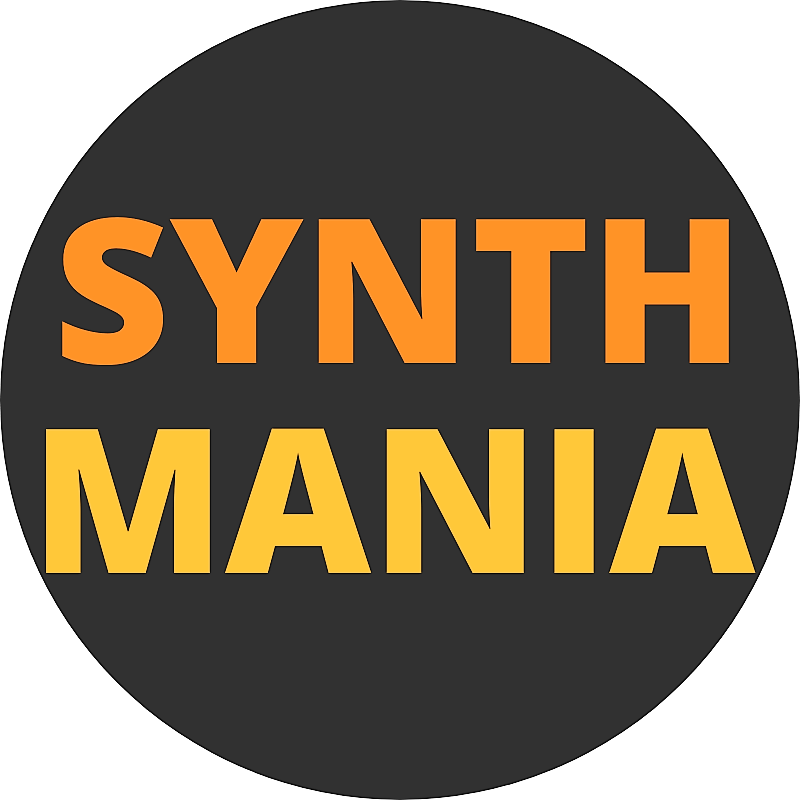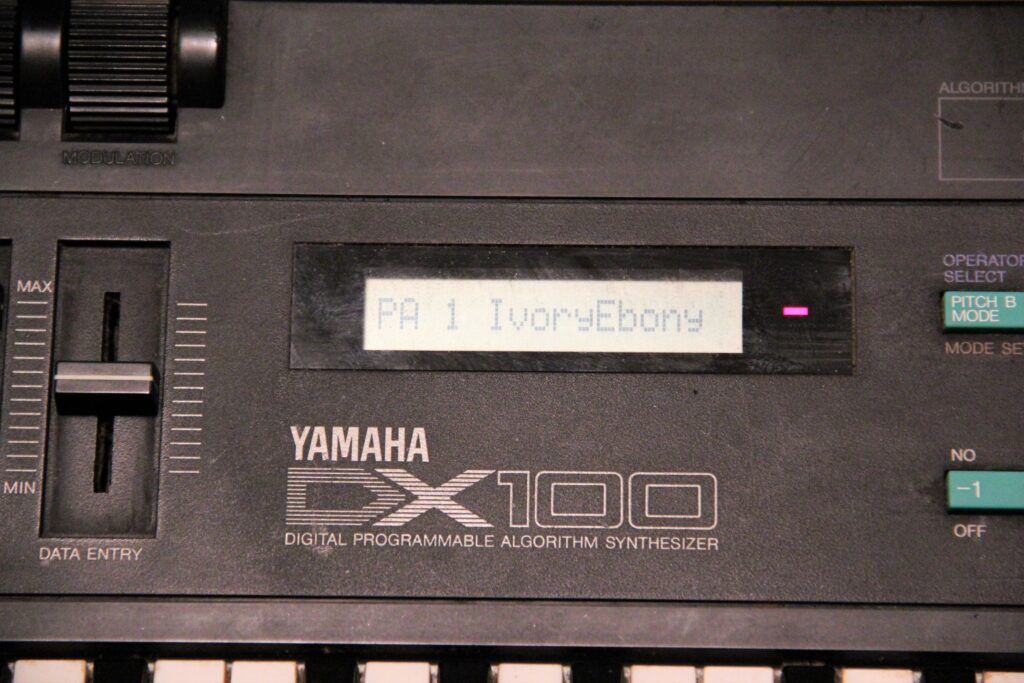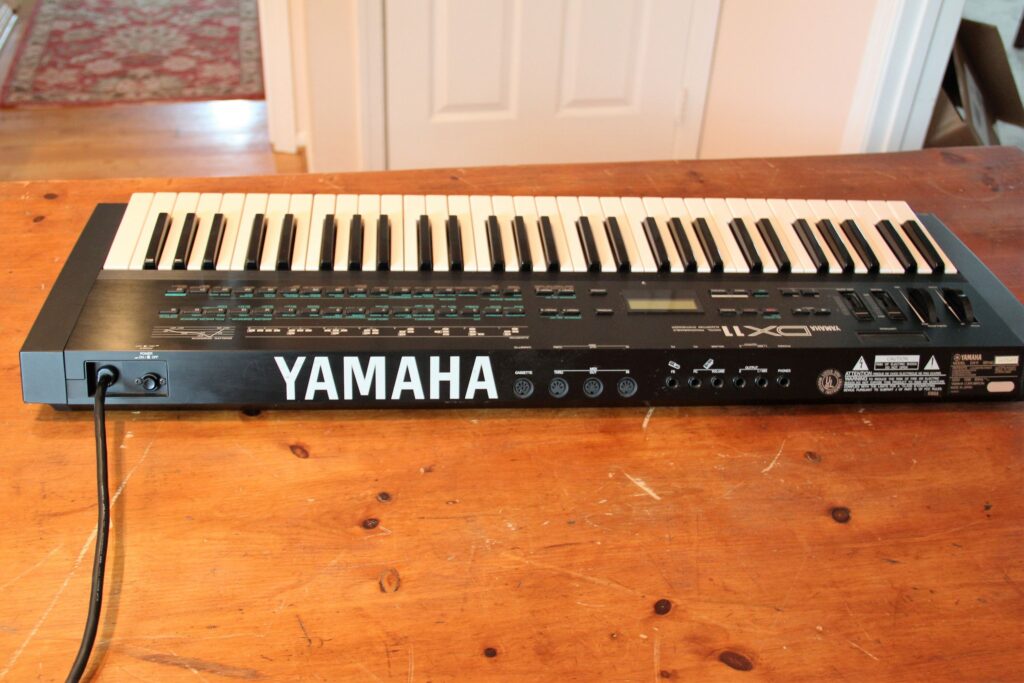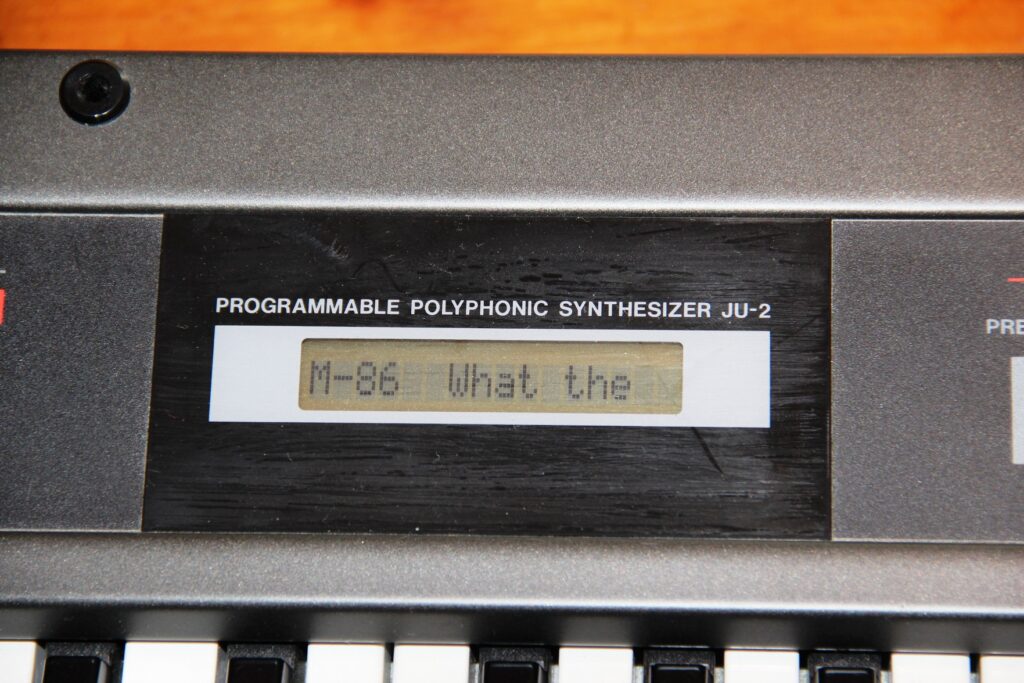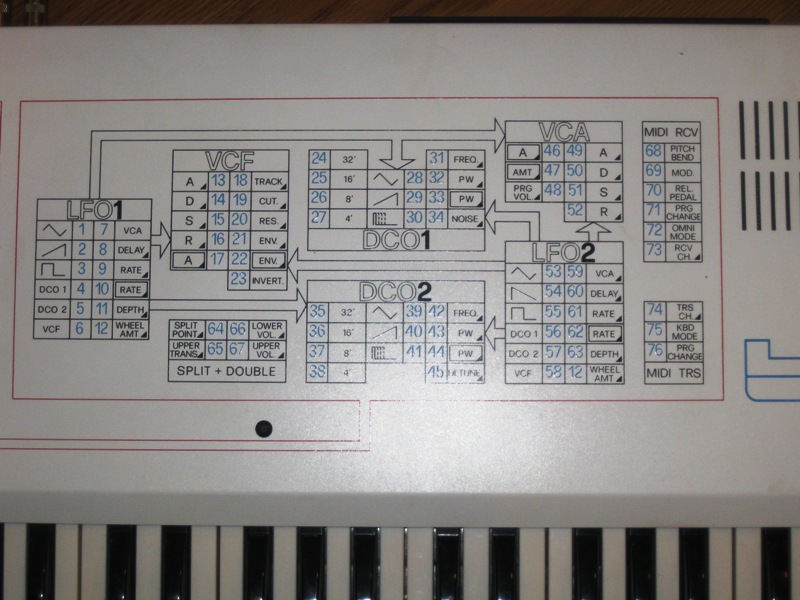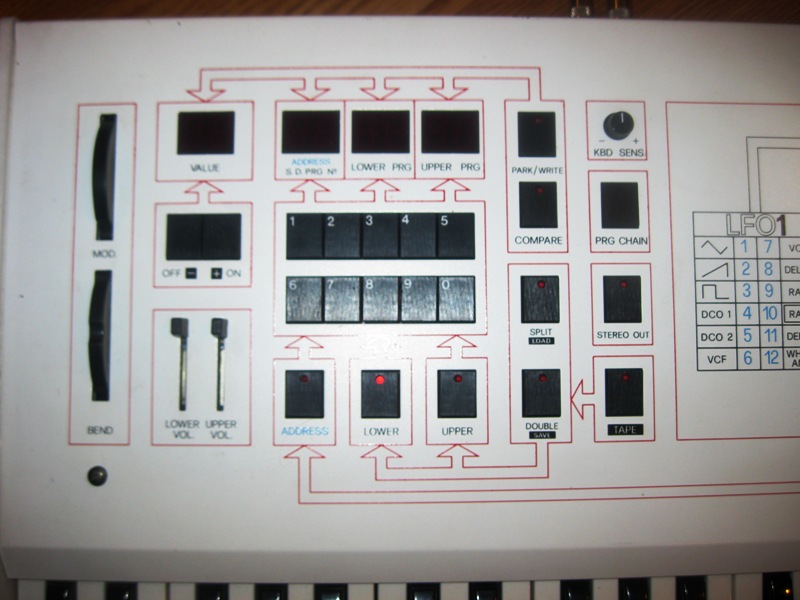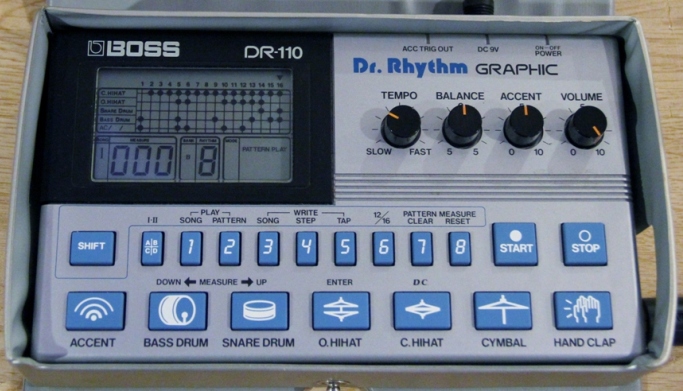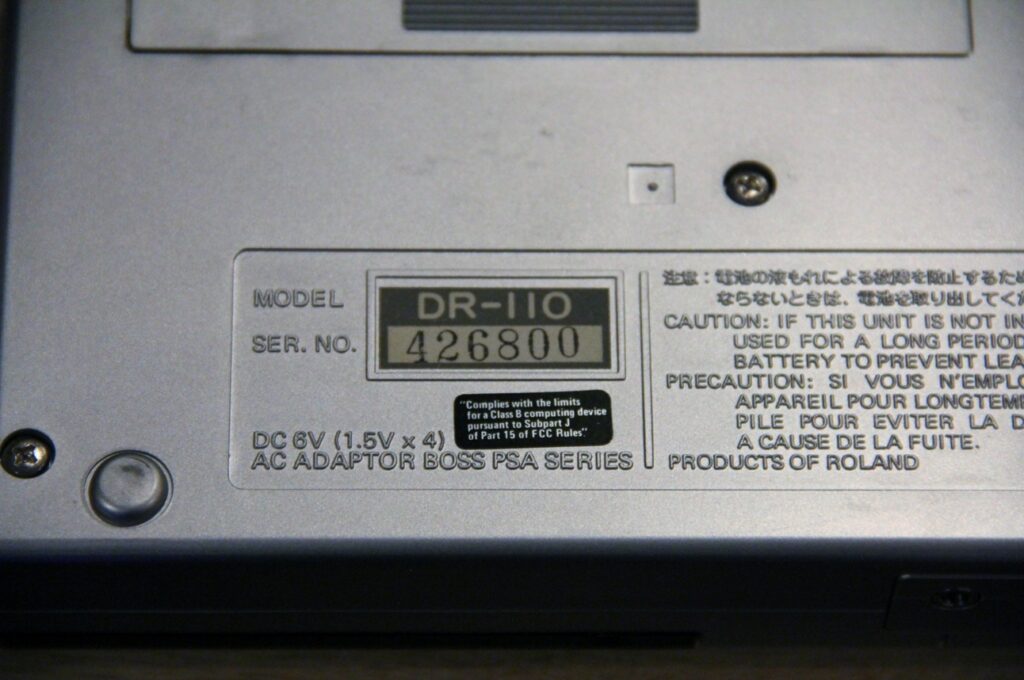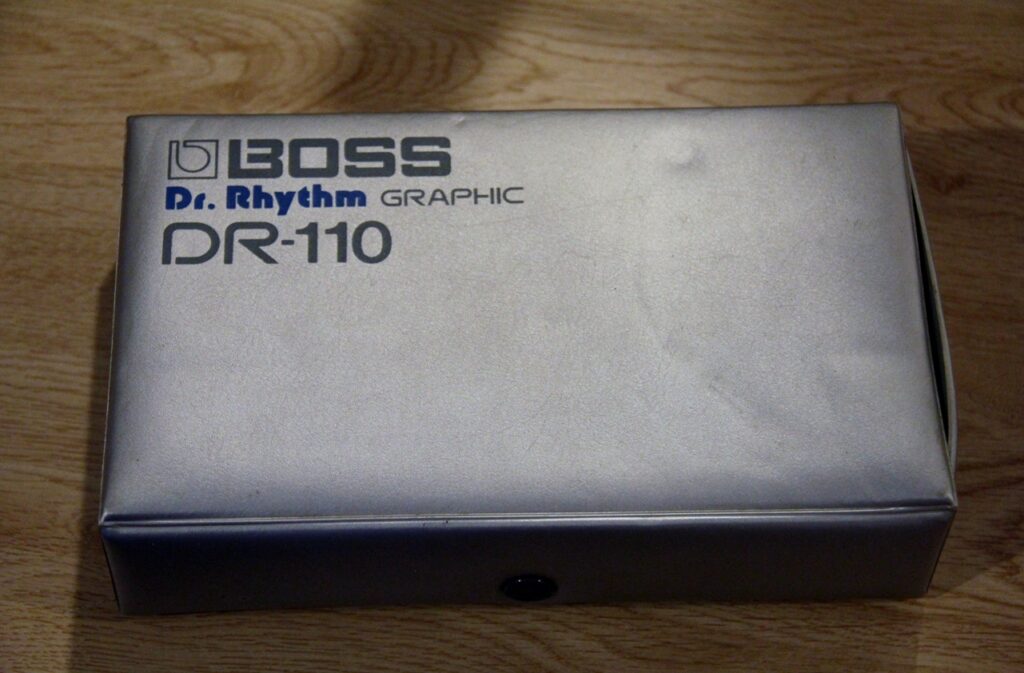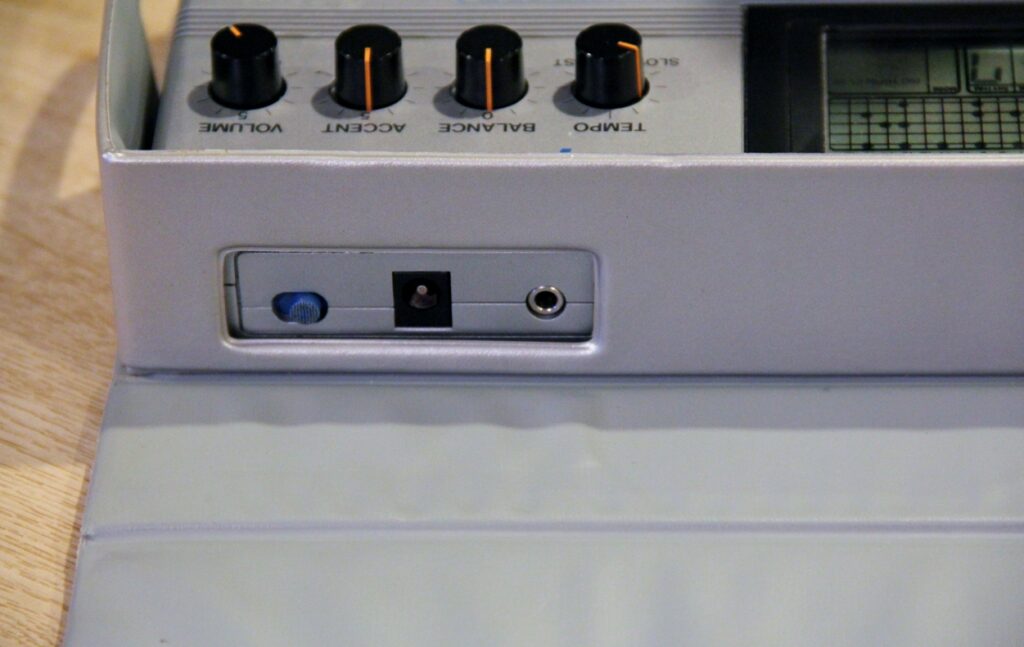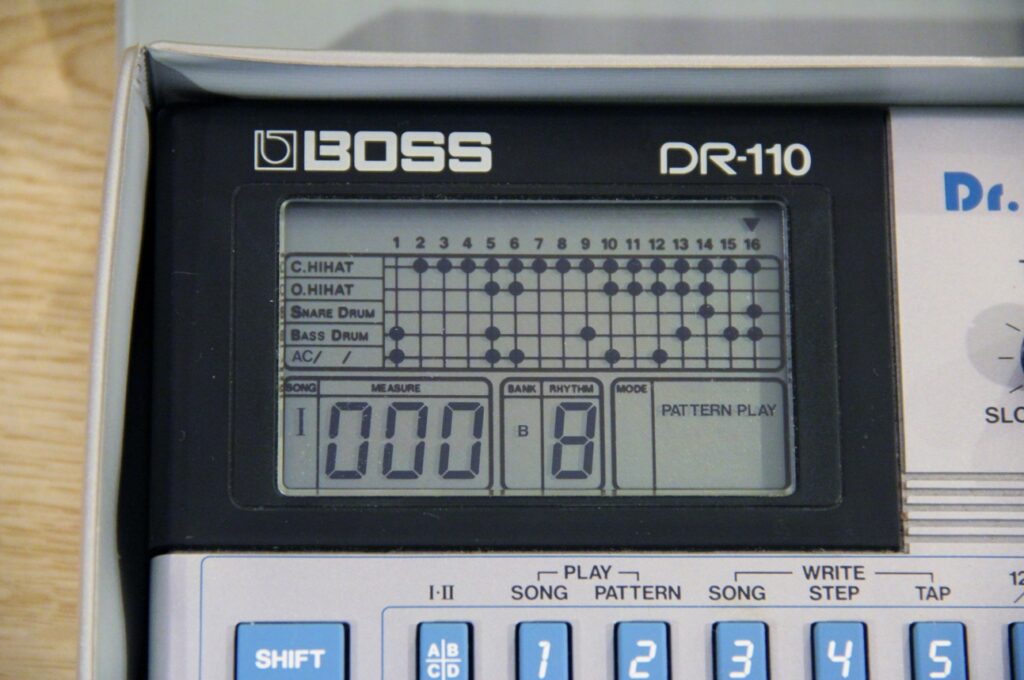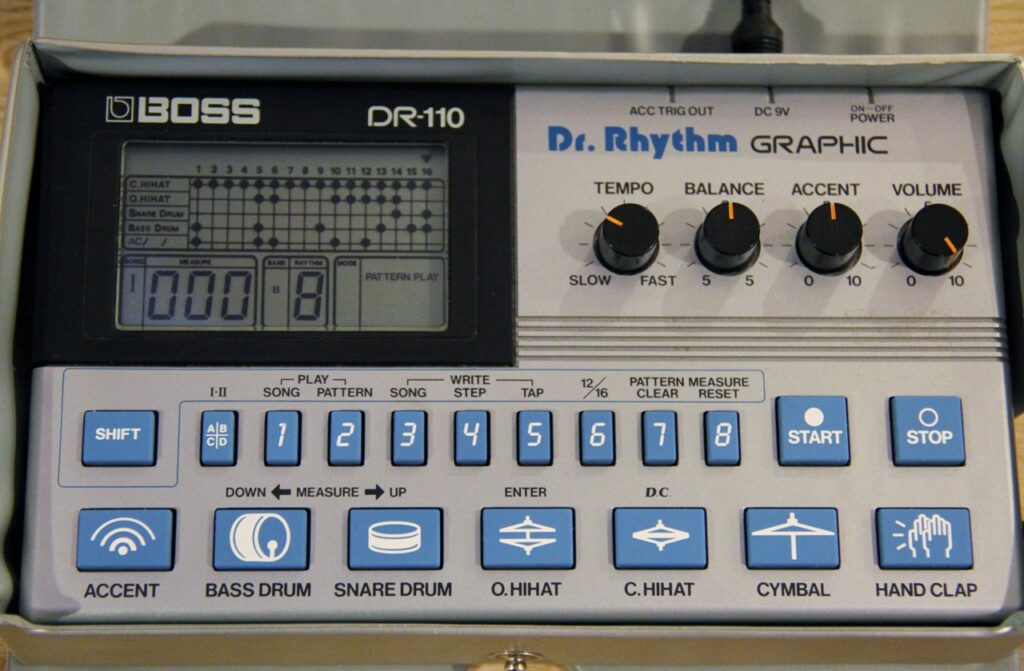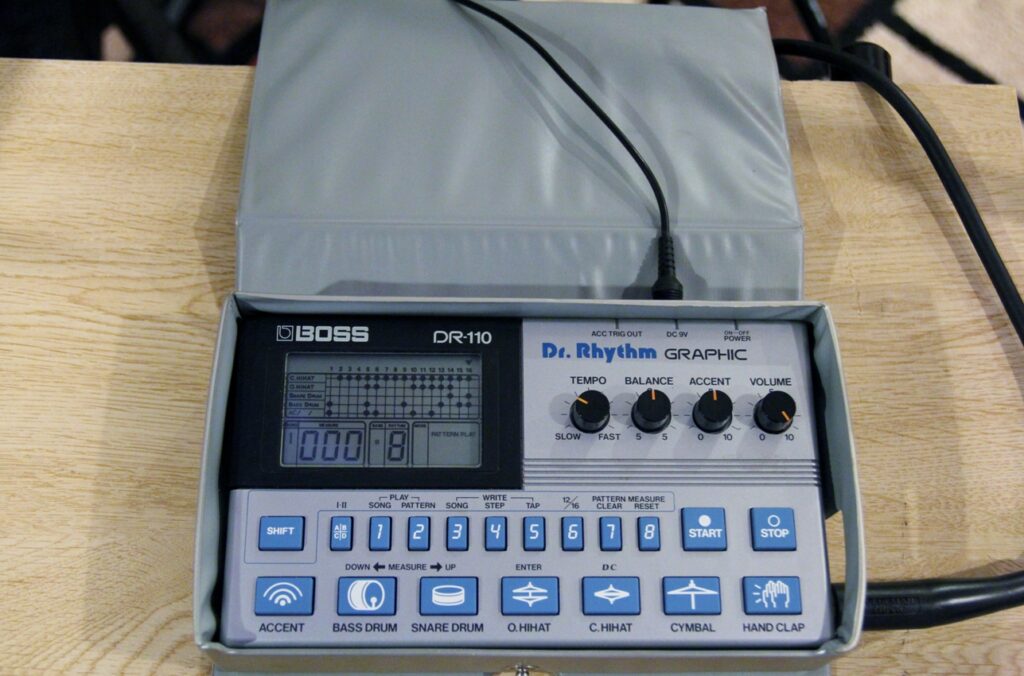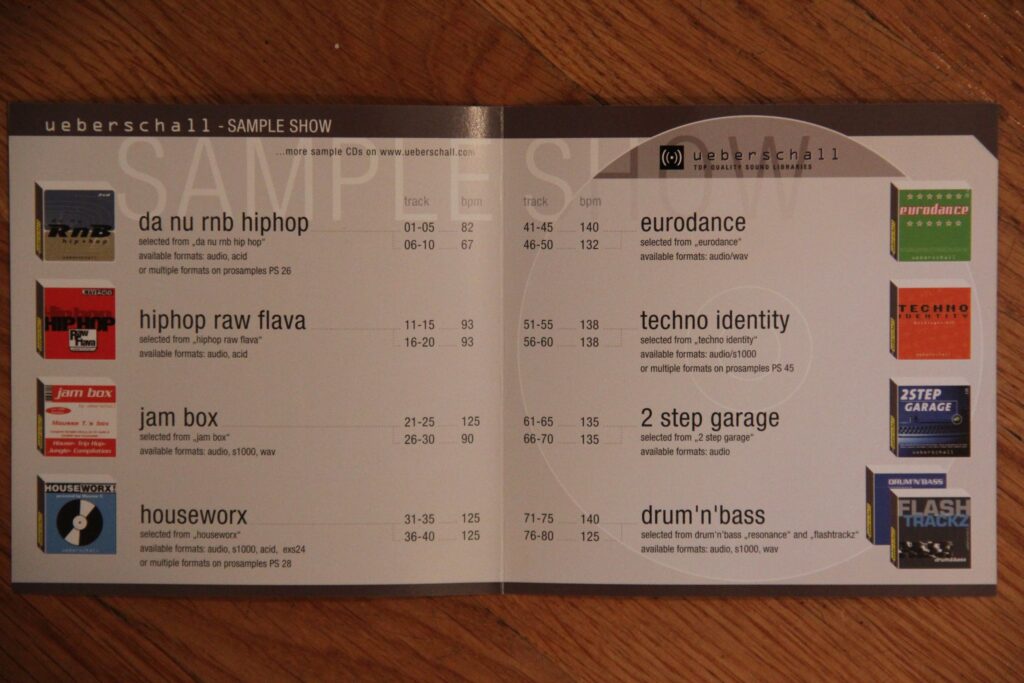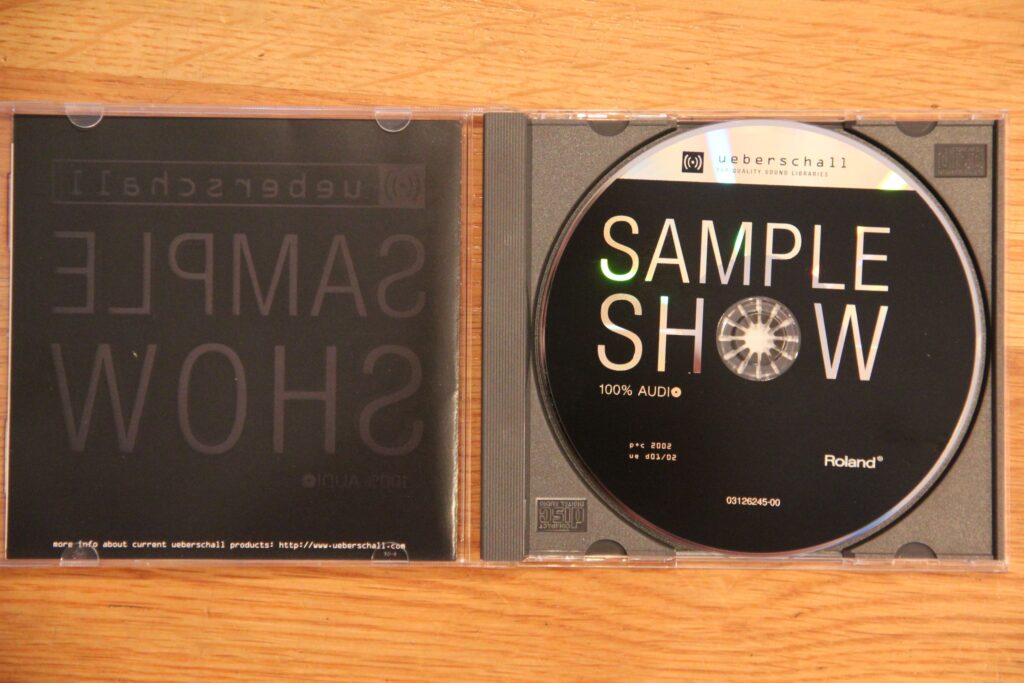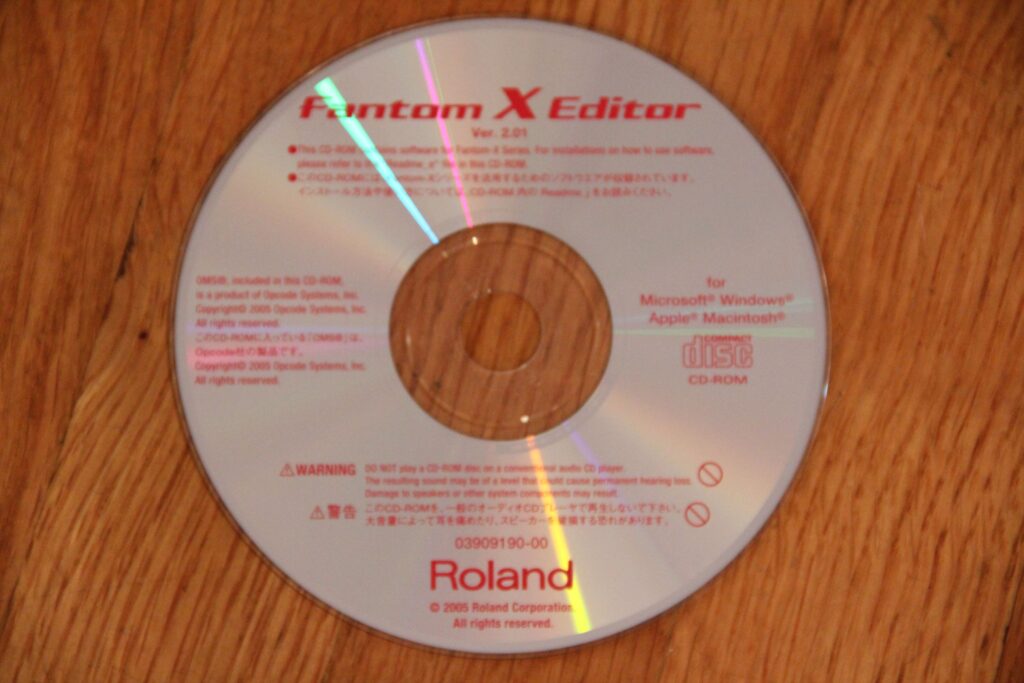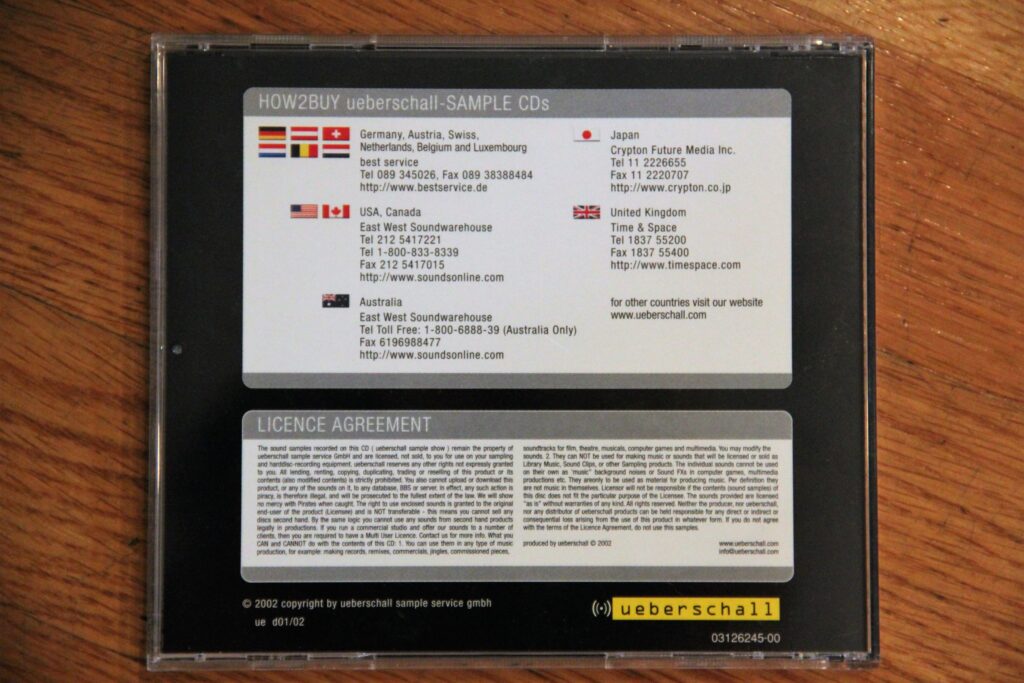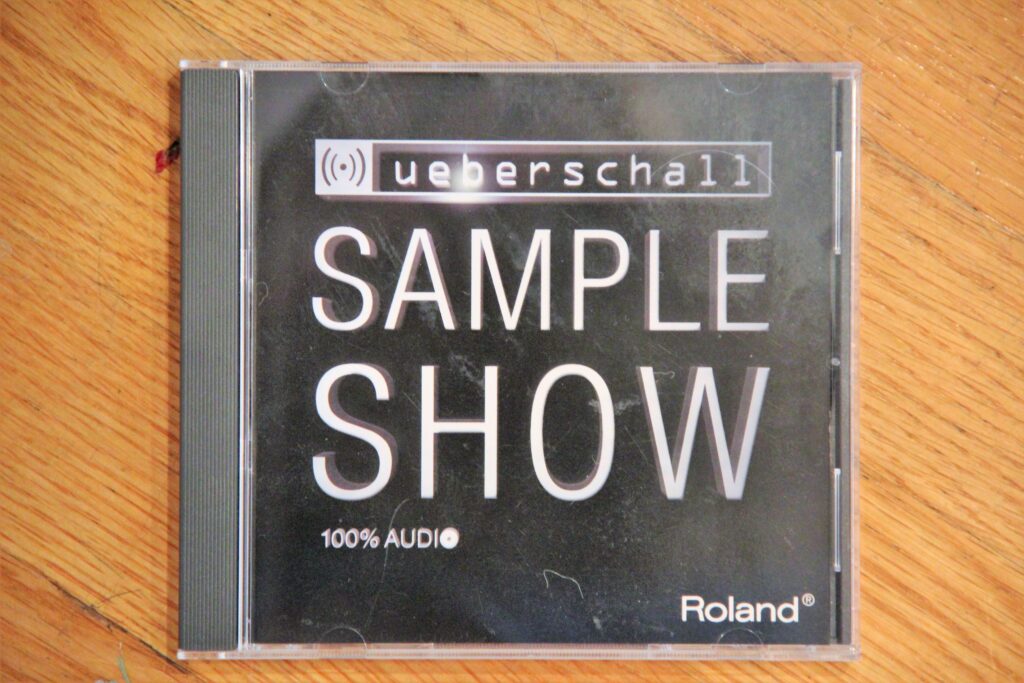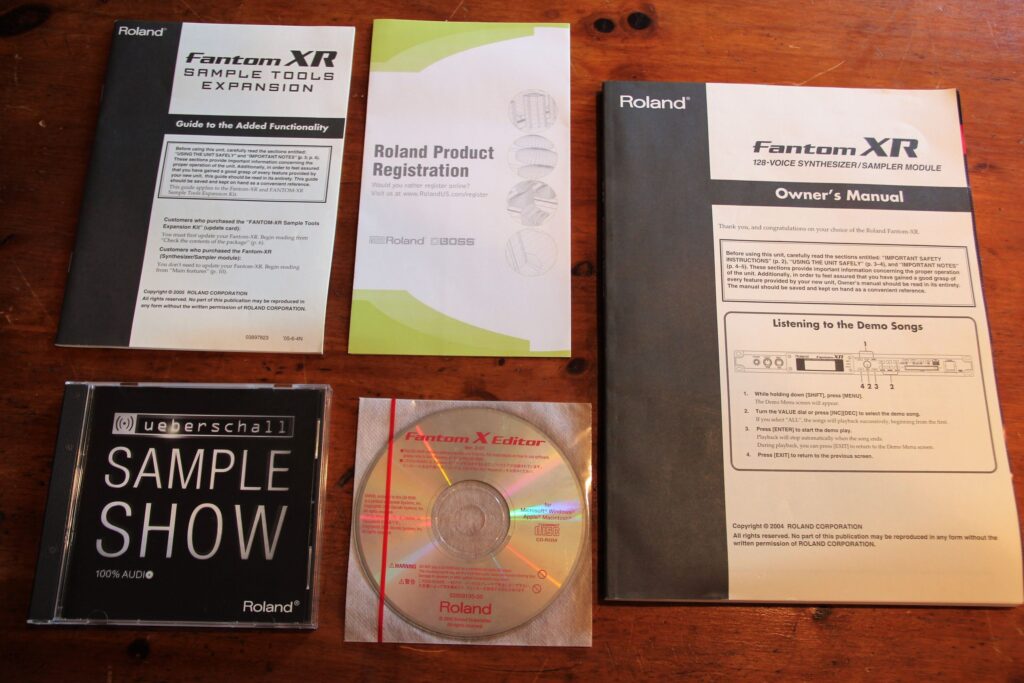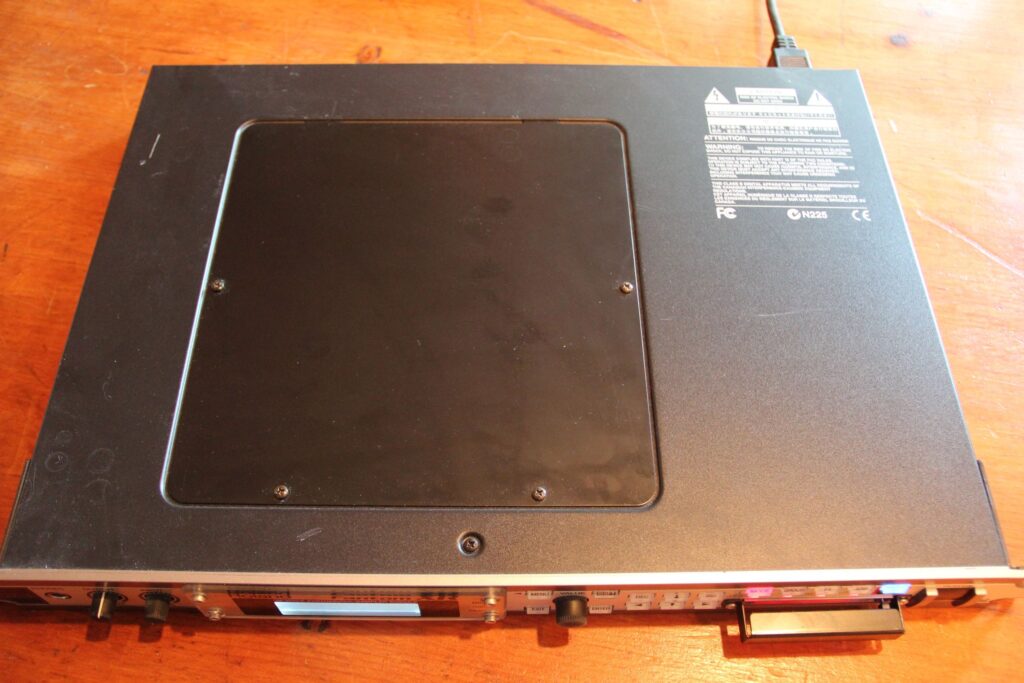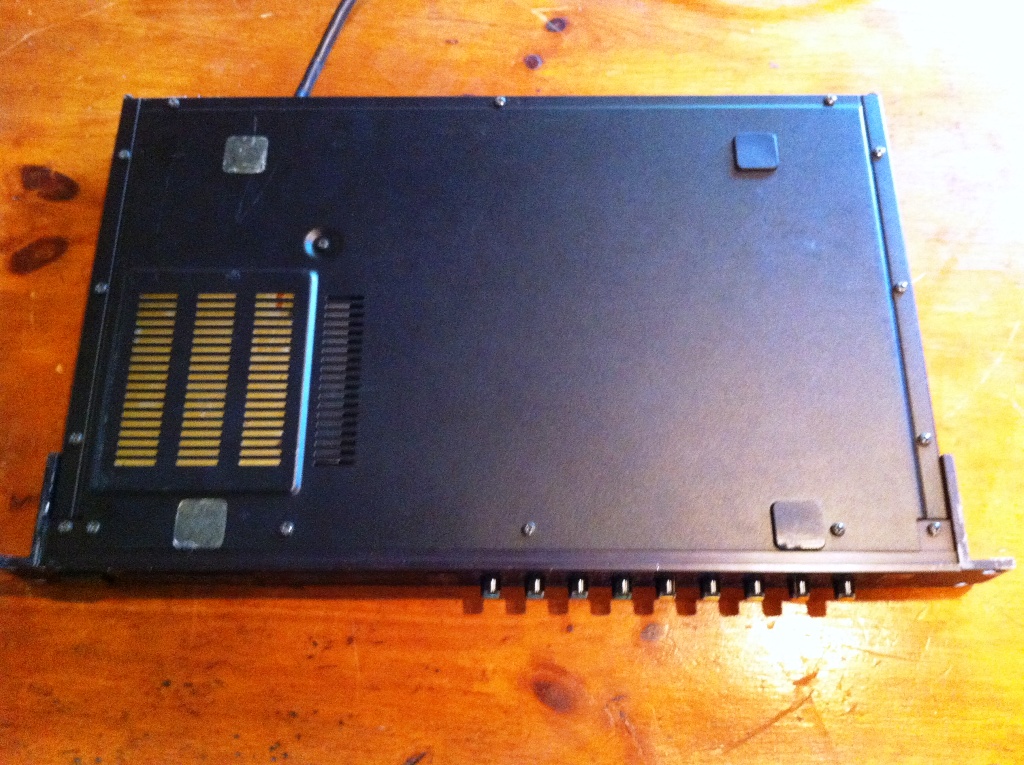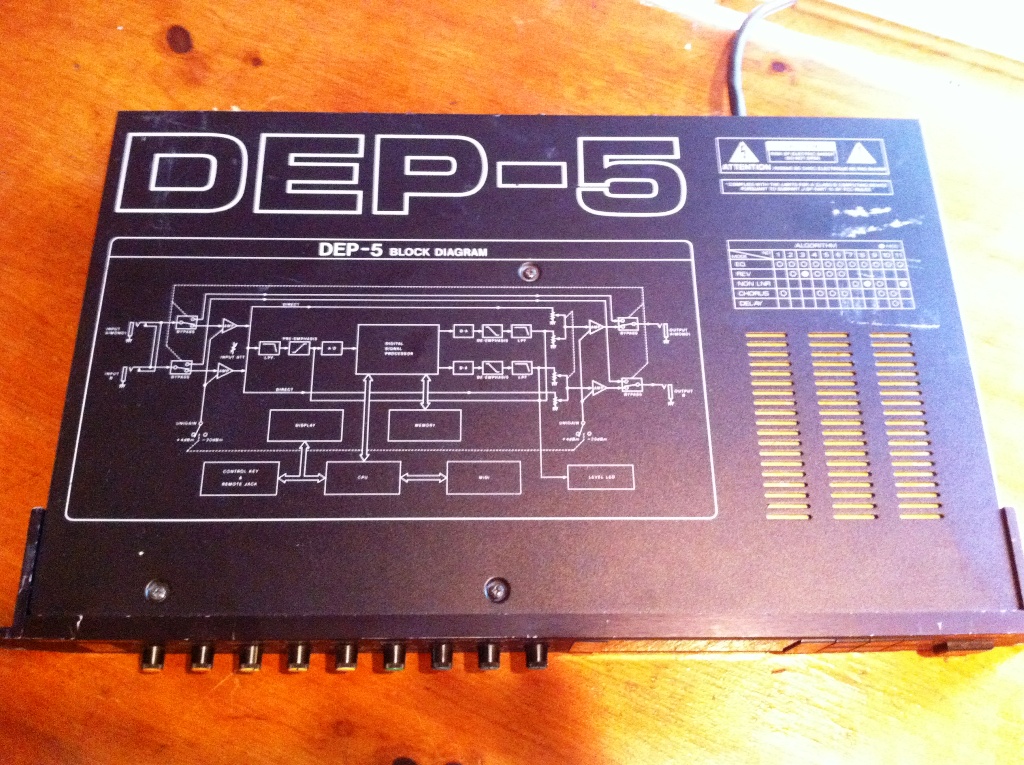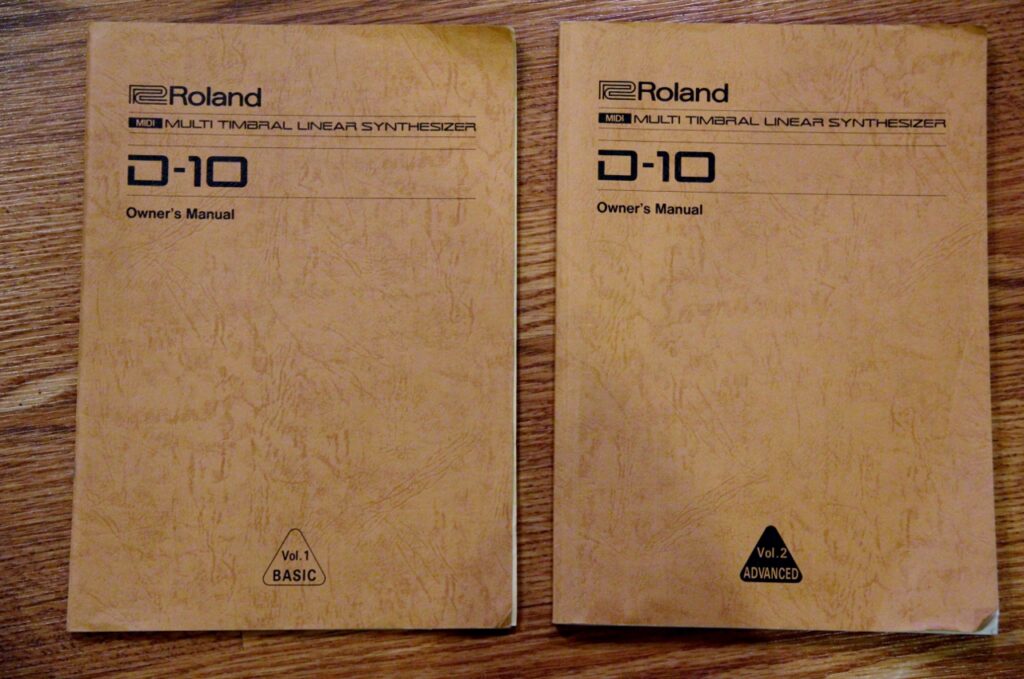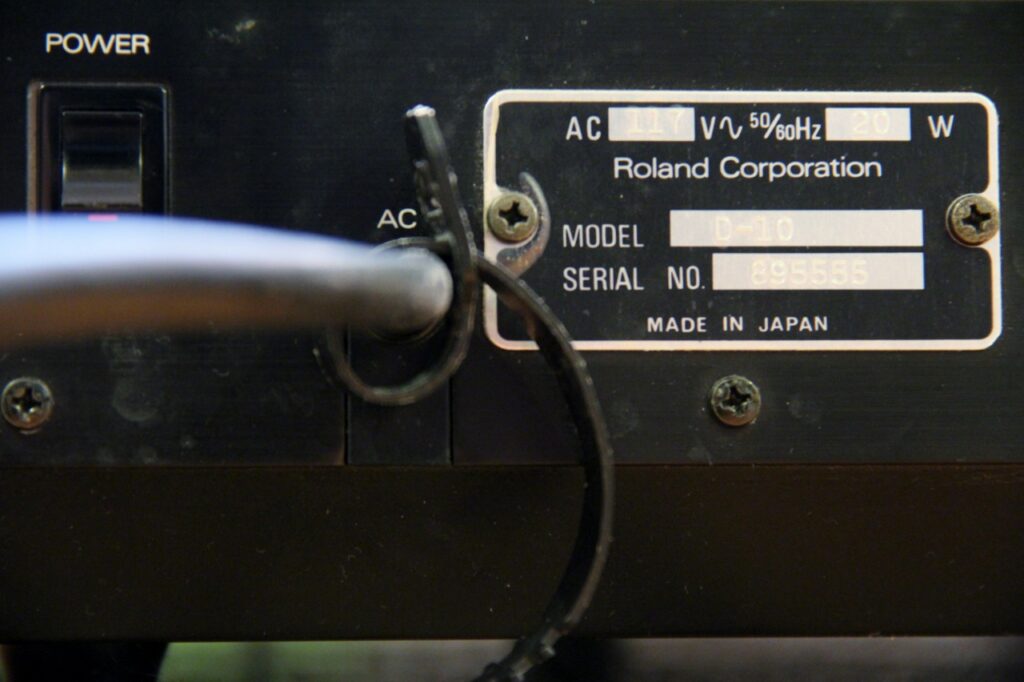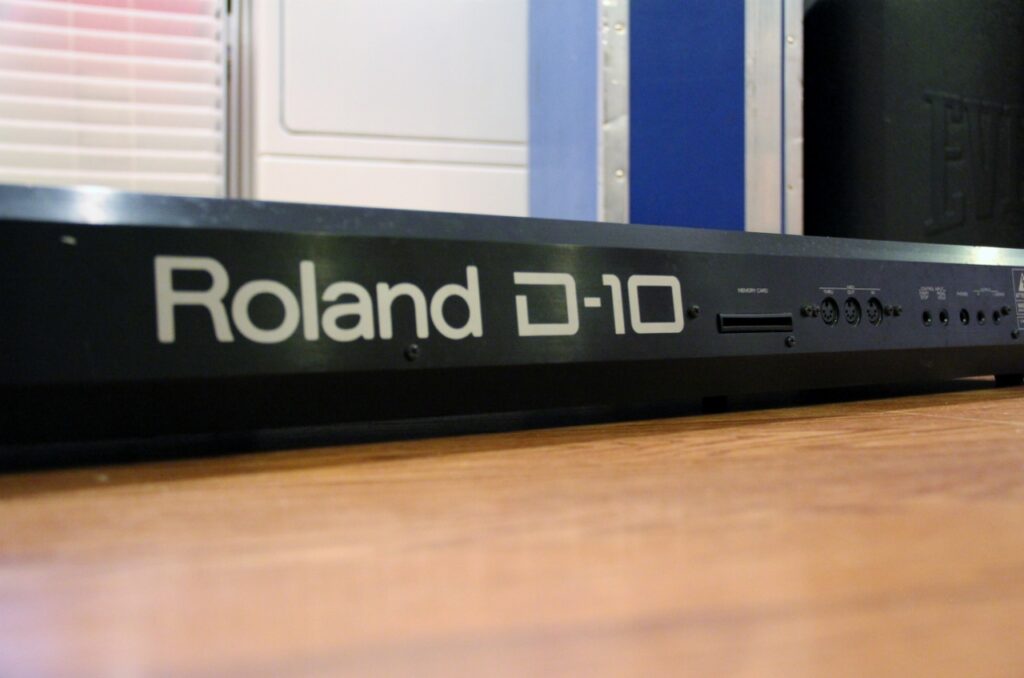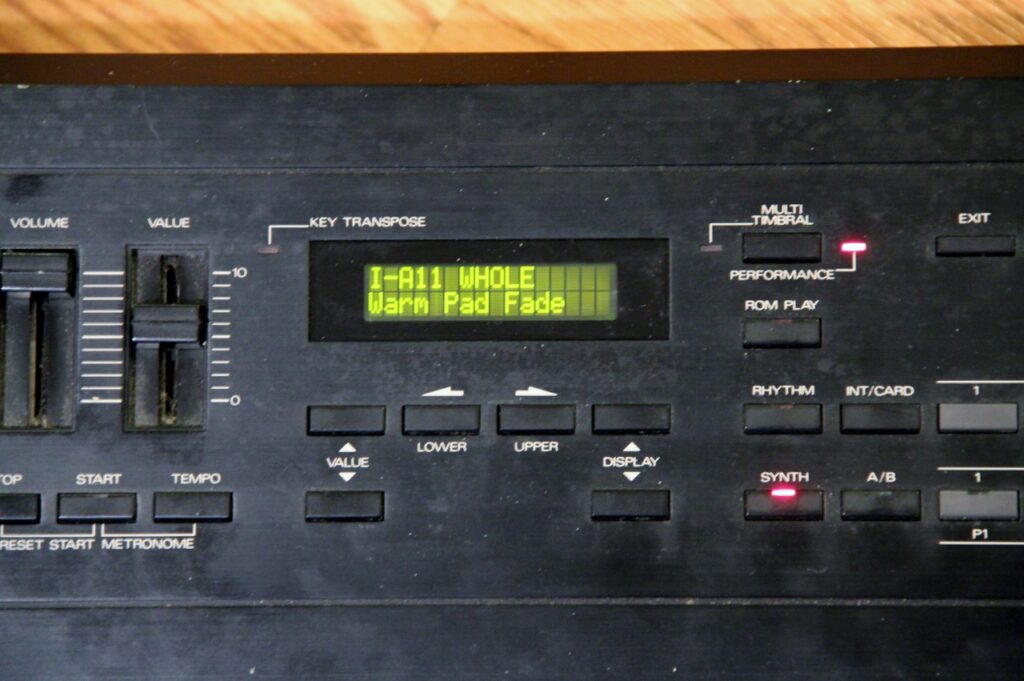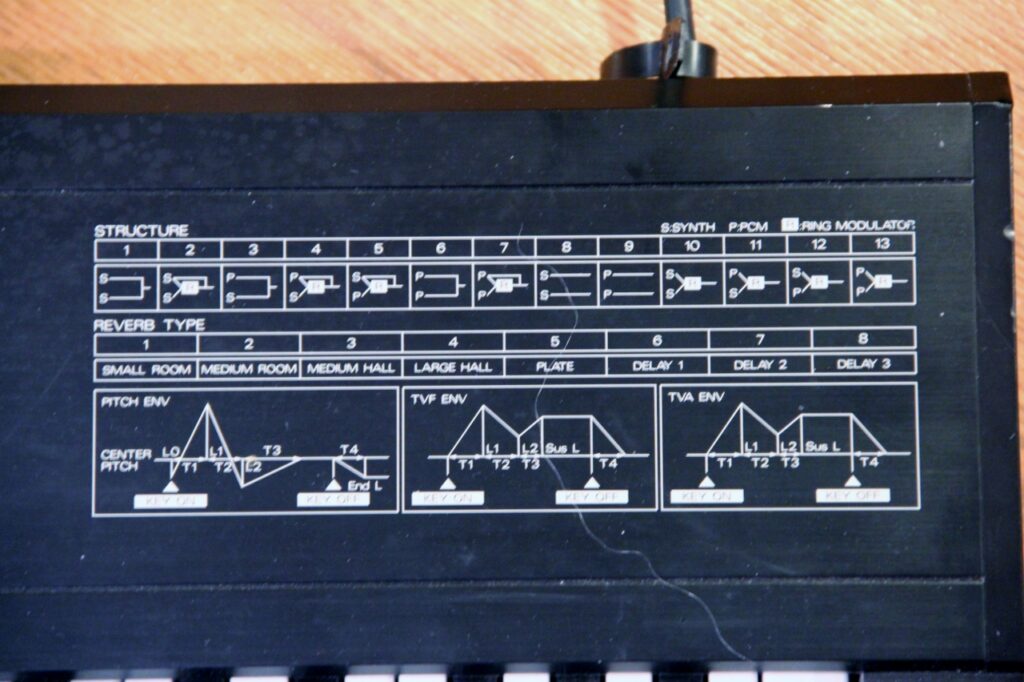FM Synthesizer

Yamaha DX100 audio demos
Bank A
Bank B
Bank C
Bank D
Bank I
Yamaha DX100 photos
Yamaha DX100 specs
| Year of release | 1985 |
| Polyphony | 8-note |
| Sound generation method | Frequency Modulation (FM) |
| Preset memories | 24 RAM, 192 ROM |
| Keyboard | 49 mini keys |
| MIDI | yes |
| Sound expansion capabilities | no |
| Sequencer | no |
| Arpeggiator | no |
| Effects | no |
| Power | C-size batteries x 6, power adapter |
| Accessories | FC4/FC5 foot switches, BC-1 breath controller, PA-1210 AC adapter |
| Dimensions | 628mm (W) x 75mm (H) x 218mm (D) (24.7″ x 2.9″ x 8.6″) |
| Weight | 2.7 kg (5.9 lbs) |
Yamaha DX100 manuals
Yamaha DX100 patches
Yamaha DX100 links